Salt chlorine generators are great products. But, you know what’s not great? Troubleshooting and diagnosing their problems. If you’re reading this blog that means you need help troubleshooting your Hayward Aqua Rite salt system. Well, the good news is you are at the right spot and you’re definitely not alone.
This blog is an in-depth look at the Aqua Rite and Aqua Rite XL diagnostics manual created by Hayward.
Check Salt & Inspect Cell LED FLASHING or ON
The Inspect Cell LED (only) flashes or stays on when:
- The 500 operation hour countdown timer expires. To fix the problem, manually reset the Inspect Cell LED.
How To Reset The Inspect Cell LED
- Press and hold the diagnostic button for 3 to 5 seconds. The LED light should go out.
The Check Salt & Inspect Cell LED’s flash together when:
- Your salt level is between 2500-2600 parts per million (ppm). Your chlorine generator is still producing chlorine at the moment, which is a good thing. This is more of an indicator light than anything else.
The Check Salt & Inspect Cell LED’s will stay ON when:
- The salt level is 2300 ppm or less and no chlorine is generating.
Possible Remedies
Step 1: Check your system to confirm that you have programmed the correct cell size. If you program the incorrect cell size, the salt level, amperage, and voltage will not be correct and the system will turn off. Also, make sure you plug in the cell all the way. You might be surprised by how many people neglect to check this area.
How To Set Your Turbo Cell Size
- Slide your main switch to the AUTO position.
- Switch your cell type by cycling the main switch from AUTO to SUPER CHLORINATE and then back to AUTO.
- Push the diagnostic button until “T-XX” appears on the display.
Step 2: Verify the accuracy of the salt readings (2700-3400 ppm) with an independent test kit or by taking a water sample to your local pool store for testing. 3200 ppm is the ideal level.
If the salt level is below range, add enough salt to achieve a salt level of 3200 ppm.
If the salt level is within range, go to Step 3.
How To Add Salt To Your Pool
Step 3: Is your cell clean? Inspect and clean your cell. If you haven’t inspected your cell yet, now is a perfect time. (Yes, literally now.)
Does your cell look like 4A or 4B?
If your cell looks like 4A, continue to Step 4.
If your cell looks like 4B, follow the instructions below for cleaning your cell.
How To Clean An Aqua Rite Turbo Cell
Step 4: Reset the average salt level.
Reset the average salt level on startup and whenever you replace your cell. (The factory default is 2800 ppm)
How To Recalibrate The Average Salt Level
- To reset your average salt level, turn the unit to OFF and then back to AUTO. Wait for the relay to click (5 to 10 seconds).
- After the click, immediately push the diagnostic button 5 times to begin the recalibration stage.
- Once it finishes calibrating, cycle the Main Switch from AUTO to SUPER CHLORINATE and back to AUTO.
Step 5: Measure your cell’s polarity to ensure they meet system parameters.
If the amps on either reading show zero (0), then you should replace your PC Board.
If the amps show a reading that isn’t within range, then you should replace your cell.
High Salt LED ON
The High Salt LED stays on when:
- The cell amperage is above the maximum limit.
- You have too much salt in your pool.
- The control is set for the wrong turbo cell type.
Possible Remedies
Step 1: Check your system to confirm that you have programmed the correct cell size. If you program an incorrect cell size, the salt level, amperage, and voltage will not be correct and the system will turn off. Also, make sure you plug in the cell all the way. You might be surprised by how many people neglect to check this area.
How To Set Your Turbo Cell Size
- Slide your main switch to the AUTO position.
- Switch your cell type by cycling the main switch from AUTO to SUPER CHLORINATE then back to AUTO.
- Push the diagnostic button until “T-XX” appears on the display.
Step 2: Verify the accuracy of the salt readings (2700-3400 pm) with an independent test kit or by taking a water sample to your local pool store for testing. 3200 ppm is the ideal level.
If the salt level is below range, add enough salt to achieve a salt level of 3200 ppm.
If the salt level is within range, go to Step 3.
How To Lower Your Salt Levels
Step 3: Is your cell clean? Inspect and clean your cell. If you haven’t inspected your cell yet, now is a perfect time. (Yes, literally now.)
Does your cell look like 4A or 4B?
If your cell looks like 4A, continue to Step 4.
If your cell looks like 4B, follow the instructions below for cleaning your cell.
How To Clean An Aqua Rite Turbo Cell
Step 4: Reset the average salt level.
Reset the average salt level on startup and whenever you replace your cell. (The factory default is 2800 ppm)
How To Recalibrate The Average Salt Level
- To reset your average salt level, turn the unit to OFF and then back to AUTO. Wait for the relay to click (5 to 10 seconds).
- After the click, immediately push the diagnostic button 5 times to begin the recalibration stage.
- Once it finishes calibrating, cycle the main switch from AUTO to SUPER CHLORINATE and back to AUTO.
If recalibrating your salt level did not resolve your problem, then your cell or your PCBoard is bad and needs replacing. For more in depth troubleshooting or if you need help discerning which one to replace first, we recommend calling Hayward directly.
No Flow LED Flashing or ON
The No Flow LED flashes for up to 60 seconds during startup.
- If the No Flow LED is flashing, wait 60 seconds after starting your pump and filter.
- Check for possible turbulence or obstructions inside of the flow T.
- Ensure there are at least 12 inches of straight pipe before the flow switch.
- There should be NO elbow after the flow switch.
Possible Remedies
Step 1: Wait 60 seconds after the pump starts. Typically, the LED light should shut off after 60 seconds. If it does not, keep reading.
Step 2: Verify that you have enough straight pipe before where you have installed your flow switch. There should be at least 12″ of straight pipe before the switch.
Replumb your flow switch if it does not meet the distance requirements. Does the LED light turn off after 60 seconds? If not, keep reading.
Step 3: Ensure that there isn’t anything obstructing or blocking the flow. In most cases, if there is a blockage, your pump’s pressure increases. Remove blockage and backwash your filter.
Step 4: If none of the previous steps solved the problem, replace your flow switch.
The NO FLOW LED stays ON when there is a flow switch problem.
- Verify if your flow switch was installed correctly.
- The arrow at the top of the hex nut points in the direction of the water flow.
- Flow switches require a minimum flow fate of 11 gallons per minute to stay consistently closed
- Check for damaged or cut wires
Possible Remedies
Step 1: With your pump running, double-check the positions of your valves.
Step 2: Did you properly install your switch? The arrow should point in the same direction as the water flow. If it is not, re-align your flow switch.
Step 3: Double check the wires on the flow switch for damage. If you see any damage, replace your flow switch. If there isn’t any apparent damage, keep reading.
Step 4: Verify your pump’s pressure. If you see an increase in pump pressure, ensure that there is no blockage preventing the flow.
Step 5: Replace your switch.
Low or High Cell Temperature
The LCD display reads COLD when:
- Water temperature is below 50 degrees F. (The cell output scales back to 20% once it reaches 60 degrees F and shuts off at 50 degrees F.)
The LCD display reads HOT when:
- Water temperature is above 140 degrees F.
* If your water temperature reads 215 degrees F, the cell temperature sensor is shorted and your cell needs replacing. *
Other Common Problems and Solutions
Power LED Not On
- Make sure that either 120VAC or 240VAC input power is connected to the proper screw terminals at the Aqua Rite control.
- Verify input voltage with a voltmeter
- If there is input power, the fuse may have blown.
- The Aqua Rite is protected by a 20 amp mini ATO fuse located on the circuit board above the cell connector.
‘Generating’ LED Flashing
- The temperature of the pool water is too high or too low to operate.
- Override this by moving the Main Switch to Super Chlorinate. The Aqua Rite runs at maximum out for for the remainder of the current pump cycle or for 24 hours, whichever comes first.
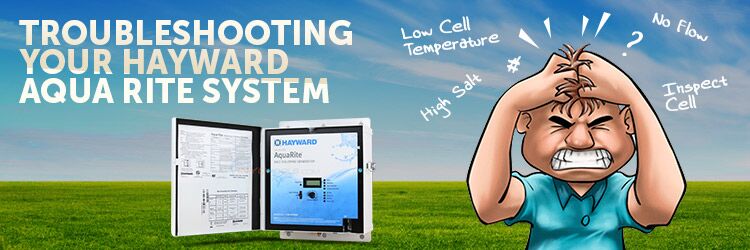



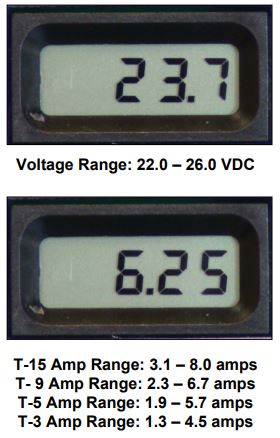

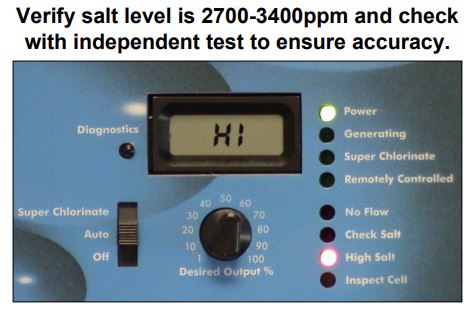

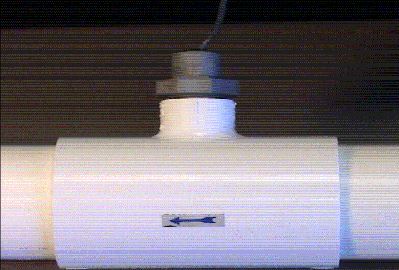
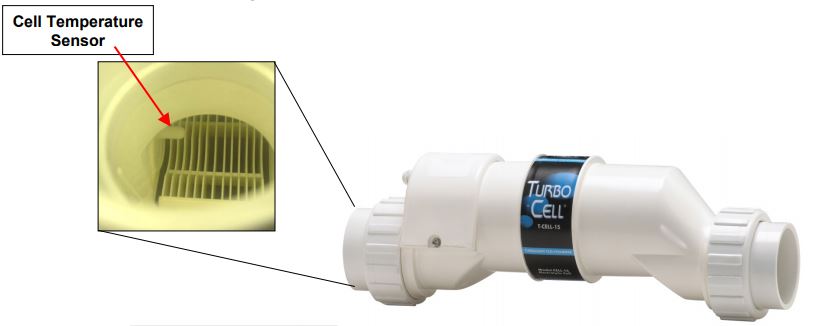










What does it mean if all LEDs are on and the screen is blank?
If the cell is still producing chlorine and the lights are operating as normal, the display board’s lcd screen is likely dead. I don’t think Hayward offers the screen as a replacement part.
The system is running but my “No flow” LED is lit. Does that mean that the cell needs replacement?
What do you mean the “system is running”? Is the cell producing chlorine? The control panel is on and other lights are as normal? Or do you mean the pump is on and pushing water?
pool is running no flow is on
And have you done any of the troubleshooting mentioned in the guide?
i tested with multimeter and found the replacement board with jumpers for 220 ac as described as the default setting had about 240 VAC across and the next test across the yellows showed 24 – the following test across the 20 amp fuse that keeps blowing shows 22.6 – also the replacement 20 amp fused i bought have prongs that are too wide to fit on the connectors on the board – i held one up with needle nosed pliers to make connection and it quickly blew the circuit as the others had done. i can’t test black and red across main board without 20 amp fuse that works – as of now there is almost no current across black and red on main. should i return replacement board i bought as faulty? if not what do i do next? thanks for your help.
I replaced the PCB because my power and generating led’s were not coming on. The LCD however is displaying properly. After the PCB replacement, the power & generating lights still do not turn on. The cell is clean and less than 6 months old. Any idea on what should I replace next?
this is what i bought —
Hayward GLX-PCB-RITE Replacement Main for Goldline AquaRite Salt Chlorination – how do i make sure circuit voltage settings are correct?
If you have a multimeter, test the leads that are connecting to the unit’s terminal board
my haward aqua rite kept turning off after a minute or so – so i bought a replacement logic board which i just installed but the 20 amp fuse blew as soon as i turned the power back on – i replaced it with the 20 amp fuse from the old board but the same thing happened – what is my next step?
The AquaLogic board is different than an AquaRite board. Are you sure you purchased and installed the correct board? Also, when you install a new board you need to make sure the circuit voltage settings correct before applying power. Check the circuit for any faults, and for the correct voltage so you can confirm your board is set up correctly.
Hello, I have a aquarite t-cell 15, it developed a problem recently. I have added bags of salt in there not long ago. The salt level reading was ok to start with, then just lowers down to 2700 in a few days. So, When the cell was generating, I checked the instant salt level, it always says a weird number, like -2000, -1900… I guess this drags the average salt reading down in a few days? The pool store said my salt level is 3400. But my pool has 0 chlorine in there! Also, when it is generating, the current is about 3.4A, this seems low compare to before, but i am not really sure. Do I seem to have a bad cell, or bad circuit board? Any suggestions? Thanks!
Can you explain what troubleshooting you have done besides add salt? Did you clean the cell? Have you recalibrated the salt level?
We are having the light issue with the power light and will check the fuse, but the screen is reading “cold”. What does that mean. We have a Swim Pure Plus system. Everything is running fine as far as we know. The water temp is in the 60s. It has never said this in the past
What is a -pcb-? That’s what my aqua rite thing is displaying. Also leds are lit for high salt, no flow, inspect cell.
Sorry, I know very little about our pool and equipment.. but i want to know if something’s broken before I tell my husband… because if it is there’s a 94% chance I’m the one who broke it.
Hello Jesyca – the replacement main PCB for the Aquarite is part number GLXPCBRITE. If your display board is flashing the PCB code then replacing it is your next step. If your system was made after 2010, the aftermarket Pureline PCB PL7100 is an option.
I replaced a t-15 with a t-9 cell on a aqua rite originally installed in 2007 (I learned the age of the unit after installing the new cell). After installing the new cell I found that the board does not have the option for choosing a different cell type. I guess my question is if there is a way to update the board to be able to work with a t-9? Now that I’ve spent a bunch of $ on the new cell, am I stuck having to get a whole new board as well to get the t-9 to work properly?
Yes, just replace the old board with the new style. The Aquarite replacement main PCB is the GLXPCBRITE
What would cause the cell to produce too much chlorine when only set on 15% ? I’ve tested several times and the chlorine is dark yellow in the test tube. The cell is a T-15 and is 8 years old.
Because it is autumn, if you are in a colder climate, chlorine does not get burned off like it normally would do in summer. So your chlorine could be lingering around for longer, and your cell is just adding to it. Turn off the cell until the chlorine drops to a lower level.
Thanks Matthew. I also have the cover on so very little sunlight is hitting the pool.
Hi,
I’ve been fighting with my Hayward salt system all year. It worked fine last year, this year, not so much.
The pool holds roughly 15,000 gallons.
All readings are within normal values, the only LEDs on the system that are on are POWER and GENERATING. I have the correct cell type selected. Even running @ 100% it’s generating zero chlorine. I’ve been adding powder chlorine, that too disappears in a day or two. Cyanuric acid is nominal. I have a floater with broken up chlorine tabs in the pool, that doesn’t seem to touch it. I’ve had the (new) salt cell and the pool water checked by my local Leslie’s — they say everything’s perfect. I’ve recalibrated the controller and the current is nominal in both polarities.
This is crazy-making. Any suggestions?
I emailed Hayward technical support, they said “your phosphorus levels are high”, I said, no, they’re not (<100PPM), they didn't want to discuss it after that.
I have a new cell bought in June. System ran fine, then it started coming on and off in a cycle of about 20-30 secs. The amps are all correct and I wonder if I need to replace board?
Are there any alert lights? Have you tried recalibrating or cleaning the cell?
Aquarite AQR9. Installed pool earlier this summer and it was consistently generating chlorine and weekly levels were great. Now All I am getting is a power LED but the “generating” light never comes on, even when I dial it up to 100% or try superchlorinate. Salt reads 3300. Pump is on, so that’s not the issue.
Are you receiving any other lights or alerts on the control board besides the ones you mentioned?
Have you checked the cell for scaling? Has the cell been cleaned since it was installed?
Hi. I have an Aquarite T-cell-15 Above ground Goldline Aquarite chlorinatimg system andwhen I switch on the power, all of the LED lights flash rapidly continuously and the PCB control board clicks erpeated in groups of four fast clicks at a time with a slightly onger gap between the groups of four clicks. Of course it is not working at all and I have had to disconnect the power as it’s power and my pool pump power share the same on/off switch. Does anyone have any idea what this could be? I have called and spoken to Hayward technical support in Ontario and they are supposed to call me back but have not done so as yet. Any help would be appreciated.
Here’s an FYI. I have the Aquarite with a t-cell-9. Never have an issue, it is checked when lit, and cleaned when required. Unit blew the fuse the other day, everything looked fine. Replaced the fuse, and it came back until it tried to make chlorine. Off position, it stayed fine, auto or super, it blew the fuse.
I replaced the cell and it is working perfectly fine again. So I am figuring the old cell shorted out. Four years to the day.
AquaRite unit says salt is 3500, test strips and a separate tester show 2850. tried to recalibrate generator but the numbers flash by so quickly I cannot read them. any suggestions on how to slow it down so I can select the correct salt level?
Matt – I replaced my t9 cell with a new T9 this spring. I just checked my chlorine and levels are zero! I’m looking at the panel and the power and generating are off. When I turned circuit breaker off and on again, the power and generating light came on for 5 seconds and went back out. What’s it doing?
In the last part of the article we mention:
Thanks Matt, I checked the fuse tonight and it is not blown. When I flipped breaker on tonight, only salt ppm and no flow light came on. A few minutes later, no flow light goes out and only salt ppm number is displayed. I’m changing flow switch tomorrow to see if that helps. If nothing changes, should I replace the board?
Thank you
I am having this same issue. Did we ever get a resolution to this?
Our system seems to be working properly in all aspects, except when we test our chlorine level it is very low if any at all. We’ve replaced cell recalibrated with no Success. We’ve had the system working fine for three years. This is an indoor pool that stays open year around. The pool also has heavy traffic. Up till this point we’ve never had a problem. Like I said all levels are within the ranges they should be brand new t 15 and controller set to t 15 any help would be appreciated.
Our cya is between 0 and 30 and our manual states that 0 ppm is ideal. Is it possible that even though our controller isn’t showing any faults it may need to be replaced?
The CYA for a salt pool should be around 50-80, 0-30 is way too low. Your chlorine is being burned off because there isn’t enough CYA to protect it from the sun.
Truer words have not been posted regarding the Hayward salt systems and pool water in general, regardless of the type.
I have found 60ppm is the sweet spot and keeps js away from sliding into the non-effective range of 90 ppm, where the chlorine becomes ineffective.
I tell my client’s, the stabilizer is sunscreen for your pool’s water but too much of it isn’t a good thing.
I have also found no two T15’s are the same.
I have one client whose system is very robust and can handle 3400 ppm like a champ and I don’t have to turn the system off when adding 80 lbs of salt to it when it dips down to 2900 ppm.
I also have another client less than 3 miles away from the one above that can’t go over 3200 ppm and I have to shut the cell off and let it run 24 hrs before firing it back up and can only put 40 lbs in at a time.
Less I want to blow the board/chip.
I do believe Hayward has addressed this issue with the new series they came out with, nonetheless.
Good solid advice Matthew.
Hayward Aqua Rite with T3 cell. All lights function as normal. All amps and voltages are within range, but when I test for Chlorine, none there. Any ideas?
What is your CYA level? Has there been heavy rain or pool parties recently?
Try shocking the pool and switching the system to super chlorinate.
Hi there, I have a Hayward Goldline Aquatrol. I’ve cleaned the cell, recalibrated the salt levels to match the salt levels from the pool store (3200ppm) and all my chemical levels are perfect.
The problem is that the check cell and check salt lights remain on. The displays read zero for my salt level (both readings, average and instint) and amp reads zero. Nothing seems to work, thanks.
I’ve just replaced my T-3 cell and the current limiter on the PCB as I was having problems with the system turning on and off repeatedly. Now I get the Power and the Generating LED’s on for as long as I have the system running. The salt level is reading 3700 (a bit high but apparently not enough to shut the system down), voltage and amp are within range, everything seems to be fine but after running the system on superchlorinate overnight and another 8 hours on 100%, I’m still getting zero chlorine. What can possibly be wrong?
What is your water chemistry? CYA, Phosphates, pH, Alkalinity etc. These are all things that are required knowledge when solving these issues.
I’m getting no chlorine out of my system despite new equipment.
New GLX-PCB-RITE circuit board and new T-15 cell.
All chemicals are balanced within range.
Pool store shows salt love is 2900.
My Readouts are:
> 3300
> 75 degrees
> 26.5 volts
> 6.29 amps
> 80%
> -3300
> AL-1
> r 1.59
> t-15
>
> Ran the system overnight at 80%. Chlorine in
> pool remained zero.
> Ran the system overnight on Superchlorinate.
> Chlorine in pool remained zero and Superchlorinate indicator remained
> lit even after 12 hours.
>
> What am I missing?
Thanks
If you have an AquaRite, the AL-1 should be an AL-0. Try changing that value.
Hi I have an aqua plus system with T15 Cell, cell and main board have been replaced recently. The unit will start normally and chlorinate but after 20 minutes it will shut down and new cycle would not start, i have to manually do diagnostics and start the new cycle. I have run system in both + and – and runs fine but after that it will not re start. Salt is 3100, flow is on, no temperature issues, and no warning lights. whwn is on it works but once it goes int a new cycle it will not start to Chlorinate.
I’ve never heard of that issue? Have you tried refitting the board? Just a confirmation the issue is not stemming from an error during the installation?
Matthew, How does one know when the Hayward AquaRite control box for the salt generator has reached the end of it’s life?
Thanks,
The control box has three major components, the main PCB, display board and the transformer. If after the troubleshooting you realize that you need to replace two of the three major parts of the control box, then it is likely better to replace the box.